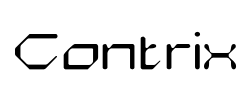******
- Verified Buyer
A good unit for a niche market, and good for the value. That said, I almost returned it for a few reasons, but once I learned to live with it, I actually like it pretty well.1) The user interface is *not* intuitive. Like, at all. Auto vs Manual mode, yes. The rest, not so much. And there's a lot more.2) the user manual looked like it was printed on a home style printer that was almost completely out of toner, and was illegible. I found a copy online, and it was on one of those sites that tries to force download crap to your computer. This greatly increased frustration from #1.3) It will only turn on in manual mode as far as I can tell, which largely negates the purpose of a automatic fan controller, but it is only one screen press away from Auto mode, you just have to do it on every startup. It does remember your previous presets for alarm on/off (which would have been an instant return if not) and manual fan speeds.4) The alarm mode is programmable for min and max temps, but didn't matter to me enough to interpret the directions to set. Out of the box it was set to 50°. *Here's the issue*: if the alarm goes off in audio on mode YOU CAN'T TURN IT OFF! Pressing the alarm off goes from a on/off repetitive alarm to a steady (and very loud) tone. No other button presses affect this tone. It cannot be silenced, even by turning the unit off. You must either turn off the computer or unplug something (or perhaps wait for it to cool, but I wasn't going to wait for that, with that frustrating noise blasting). Perhaps mine is busted somehow, but I don't think so. In summary, turn the audio alarm off. It flashes if it gets too hot, but since stuff is always cycling on there, it is doubtful you'd see the flash... but the alarm is just not functionally useable.5) there is no option to leave the screen on. It times out after 3 minutes. I like the look of the device, it was part of why I purchased it, after all. I want to be able to glance at temps without hitting a button (I could just alt-tab). But after 3 mins, the screen goes dark, and nothing can change this. You must touch the screen to turn it back on.6) the screen does not look as it does in the main photo. That's how the manufacturer wants it to look. But in reality, there are a few weird looking spots (minor, but immediately noticeable). At the time of writing, the screen is realistically represented in the second photo. Also, If you are not looking directly at the unit (which you are looking at the screen, and almost never directly at the case anyway), you will notice that at some angles the white backlight is visible. If you are looking from above, it's bright. If you are looking straight into it's a bit dim. If you are looking up at it (unlikely), it is almost black.7) you CAN'T just watch one temp. It cycles. Even if nothing is plugged in to that port. If you want to just watch temp 1... too bad. Wait ten seconds then miss it and wait another ten. Eyeroll worthy, but acceptable.IN SUMMARY: this makes it sound bad but it's not. It's a good little unit. Looks cool. Can manually or automatically control fan speeds with *four* temp sensors (some only have one but don't make that clear). Once you put it in and spend a while learning it, you'll be happy you bought it. Thanks for reading, I hope this is helpful.PS- I selected to purchase from KOOLERTEK, and they helped me out more than was even necessary with a minor issue. Because they went above and beyond, I'll give them credit for doing so here.